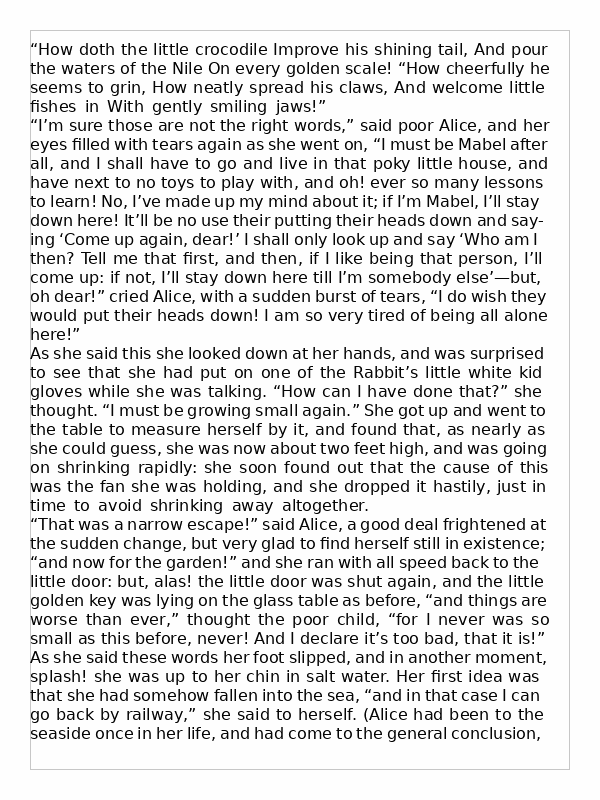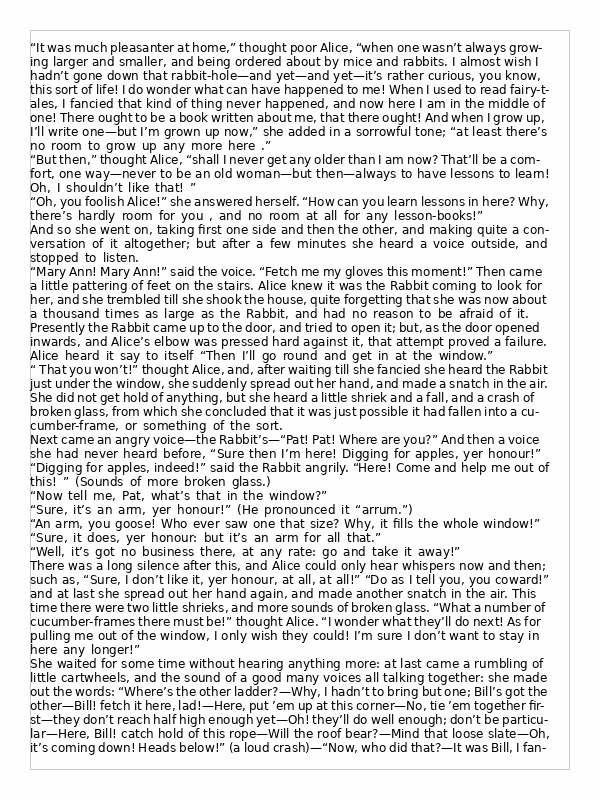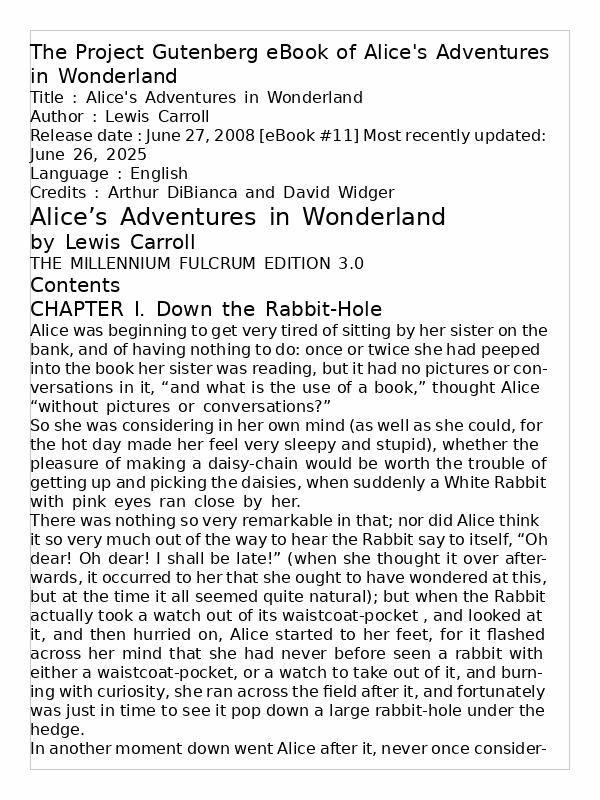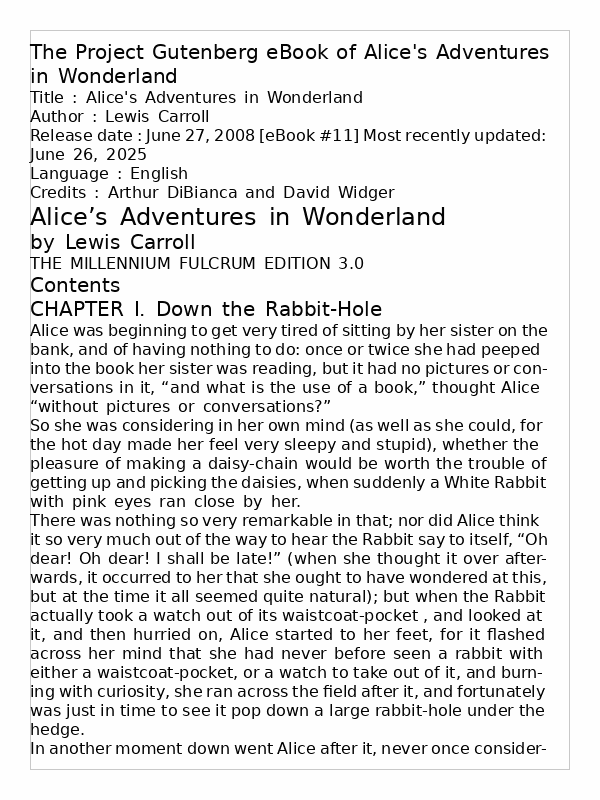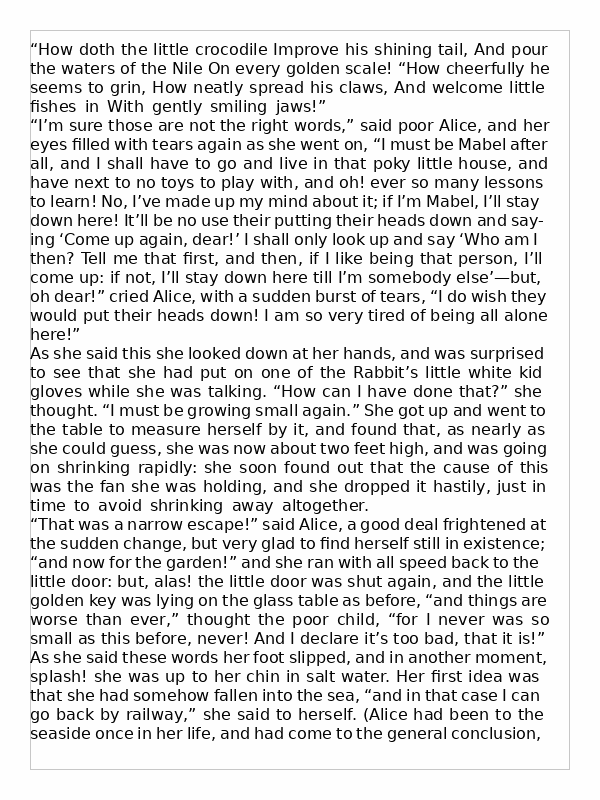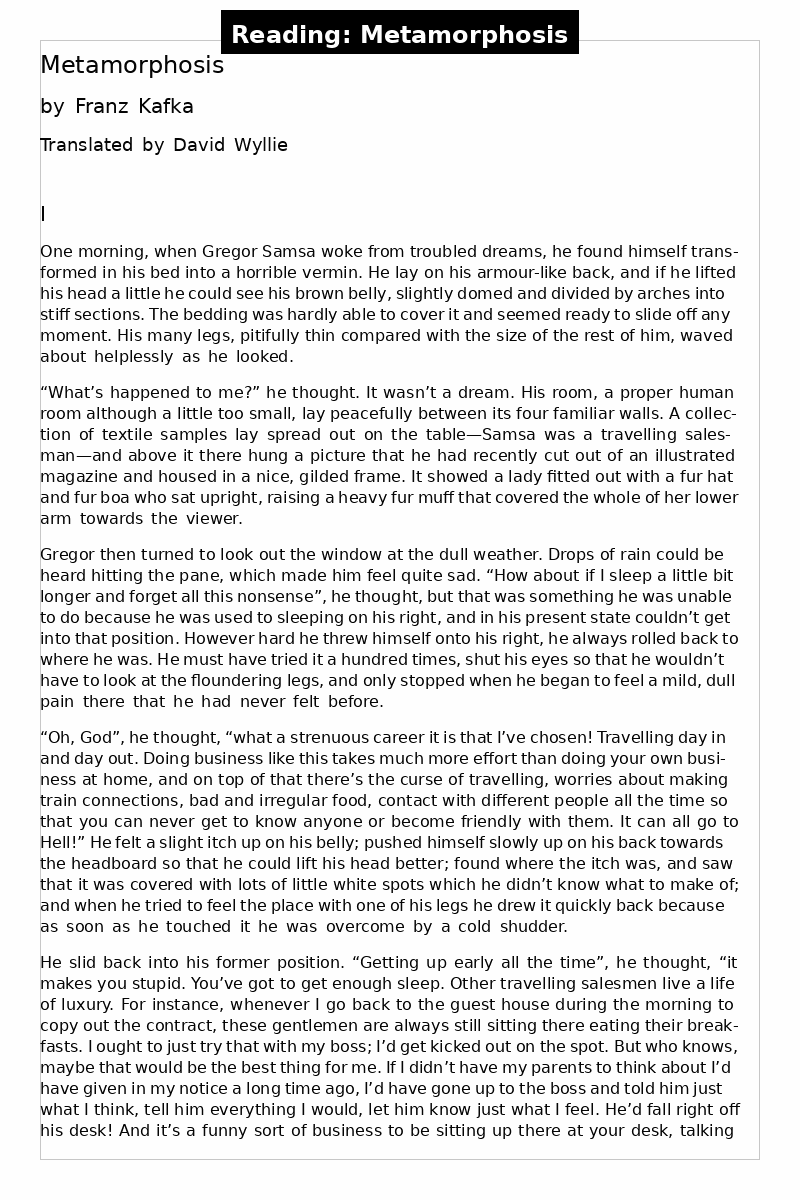DReader Application
Project Status
| Badge | Description |
|---|---|
| Test Coverage - Percentage of code covered by unit tests | |
| Documentation Coverage - Percentage of code with docstrings | |
 |
License - Project licensing information |
📋 Note: Badges show results from the commit referenced in the URLs. Red "error" badges indicate build failures for that specific step.
Description
DReader Application is a complete, production-ready ebook reader built on pyWebLayout. It demonstrates how to build a full-featured ebook reader with text highlighting, bookmarks, gesture support, and position persistence.
This project serves as both a reference implementation and a ready-to-use ereader library for building desktop, web-based, or embedded reading applications.
Key Features
Core Reading Features
- 📖 EPUB Support - Load and render EPUB files with full text extraction
- 📄 Page Rendering - Render pages as PIL Images optimized for any display
- ⬅️➡️ Navigation - Smooth forward and backward page navigation
- 🔖 Bookmarks - Save and restore reading positions with persistence
- 📑 Chapter Navigation - Jump to chapters by title or index via TOC
- 📋 TOC Overlay - Interactive table of contents overlay with gesture support
- 📊 Progress Tracking - Real-time reading progress percentage
Text Interaction
- 🎨 Text Highlighting - Highlight words and text selections with custom colors
- 💡 Highlight Notes - Attach notes and annotations to highlights
- 🔍 Text Selection - Select words or ranges via pixel coordinates
- 👆 Gesture Support - Handle tap, swipe, pinch, long-press events
- 🎯 Pixel Queries - Query text content at any screen position
Customization & Display
- 🔤 Font Control - Dynamically adjust font size with live preview
- 📏 Spacing Control - Customize line and paragraph spacing
- 💾 Position Persistence - Stable positions across style changes
- ⚡ Smart Reflow - Automatic text reflow on font/spacing changes
- 🎨 Custom Styling - Full control over colors, fonts, and layout
Installation
# Clone the repository
git clone https://gitea.tourolle.paris/dtourolle/dreader-application.git
cd dreader-application
# Install in development mode
pip install -e .
# Or install with dev dependencies
pip install -e ".[dev]"
The pyWebLayout dependency will be automatically installed from the git repository.
DReader in Action
Here are animated demonstrations of the key features:
Quick Start
from dreader.application import EbookReader
# Create an ebook reader
with EbookReader(page_size=(800, 1000)) as reader:
# Load an EPUB file
reader.load_epub("mybook.epub")
# Get current page as PIL Image
page = reader.get_current_page()
page.save("page_001.png")
# Navigate through pages
reader.next_page()
reader.previous_page()
# Save reading position
reader.save_position("chapter_3")
# Jump to a chapter
reader.jump_to_chapter("Chapter 5")
# Adjust font size
reader.increase_font_size()
# Highlight text at coordinates
highlight_id = reader.highlight_word(x=200, y=300, note="Important!")
# Get progress
progress = reader.get_reading_progress()
print(f"Progress: {progress*100:.1f}%")
API Overview
Loading Content
reader.load_epub("book.epub")
reader.is_loaded() # Check if book loaded
reader.get_book_info() # Get metadata (title, author, etc.)
Navigation
reader.next_page()
reader.previous_page()
reader.jump_to_chapter("Chapter 1") # By title
reader.jump_to_chapter(0) # By index
reader.get_chapters() # List all chapters
reader.get_current_chapter_info()
reader.get_reading_progress() # Returns 0.0 to 1.0
# TOC Overlay
overlay_image = reader.open_toc_overlay() # Returns composited image with TOC
reader.close_overlay()
reader.is_overlay_open()
Styling & Display
reader.increase_font_size()
reader.decrease_font_size()
reader.set_font_size(1.5) # 150% scale
reader.get_font_size()
reader.set_line_spacing(8)
reader.set_inter_block_spacing(20)
Bookmarks & Position Management
reader.save_position("my_bookmark")
reader.load_position("my_bookmark")
reader.list_saved_positions()
reader.delete_position("my_bookmark")
Text Highlighting
from pyWebLayout.core.highlight import HighlightColor
# Highlight a word at pixel coordinates
highlight_id = reader.highlight_word(
x=100,
y=200,
color=HighlightColor.YELLOW,
note="Important concept!"
)
# Highlight a text selection
highlight_id = reader.highlight_selection(
start=(100, 200),
end=(300, 250),
color=(255, 255, 0, 128) # RGBA
)
# Query word at position
result = reader.query_pixel(x=200, y=300)
if result:
print(f"Word: {result.word.text}")
# Manage highlights
highlights = reader.list_highlights()
reader.remove_highlight(highlight_id)
reader.clear_highlights()
reader.get_highlights_for_current_page()
Gesture Handling
from dreader.gesture import TouchEvent, GestureType, ActionType
# Handle touch input
event = TouchEvent(GestureType.TAP, x=400, y=300)
response = reader.handle_touch(event)
# Response contains action type and data
if response.action == ActionType.PAGE_TURN:
print(f"Page turned: {response.data['direction']}")
elif response.action == ActionType.WORD_SELECTED:
print(f"Word selected: {response.data['word']}")
elif response.action == ActionType.CHAPTER_SELECTED:
print(f"Chapter selected: {response.data['chapter_title']}")
# Supported gestures:
# - TAP: Select words, activate links, navigate TOC
# - LONG_PRESS: Show definitions or context menu
# - SWIPE_LEFT/RIGHT: Page navigation
# - SWIPE_UP: Open TOC overlay (from bottom 20% of screen)
# - SWIPE_DOWN: Close overlay
# - PINCH_IN/OUT: Font size adjustment
# - DRAG: Text selection
File Operations
# Save current page to file
reader.render_to_file("current_page.png")
# Context manager (auto-saves position on close)
with EbookReader(page_size=(800, 1000)) as reader:
reader.load_epub("book.epub")
# ... use reader ...
# Position automatically saved on exit
Examples
Check out the examples/ directory for complete working examples:
- simple_ereader_example.py - Basic ereader usage with EPUB loading and navigation
- ereader_demo.py - Comprehensive demo showcasing all features
- word_selection_highlighting.py - Text selection and highlighting
- simple_word_highlight.py - Minimal highlighting example
- generate_ereader_gifs.py - Generate animated GIF demonstrations
Architecture
DReader Application is a high-level application layer that combines pyWebLayout's low-level components:
dreader.application.EbookReader (High-Level API)
↓
├── pyWebLayout.layout.EreaderLayoutManager # Layout engine & pagination
├── pyWebLayout.layout.EreaderLayout # Bidirectional layout
├── pyWebLayout.core.HighlightManager # Highlighting system
├── pyWebLayout.io.gesture # Touch/gesture handling
└── pyWebLayout.io.readers.epub_reader # EPUB parsing
Relationship to pyWebLayout
pyWebLayout is a layout engine library providing low-level primitives:
- Text rendering and layout algorithms
- Document structure and pagination
- Query systems for interactive content
- Core rendering infrastructure
DReader Application is an application framework that:
- Combines pyWebLayout components into a complete reader
- Provides user-friendly APIs for common ereader tasks
- Manages application state (bookmarks, highlights, positions)
- Handles business logic for gestures and interactions
Think of it like this:
- pyWebLayout = React (library)
- DReader Application = Next.js (framework)
Use Cases
- 📱 Desktop Ereader Applications - Build native ereader apps with Python
- 🌐 Web-based Readers - Serve rendered pages via Flask/FastAPI
- 📟 E-ink Device Firmware - Optimized rendering for e-ink displays
- 📊 Reading Analytics - Track reading patterns, highlights, and engagement
- 🎓 Educational Tools - Create annotated reading experiences with highlights and notes
- 🔬 Research Applications - Build specialized reading tools for academic work
Development
# Install in development mode with dev dependencies
pip install -e ".[dev]"
# Run tests
pytest
# Run tests with coverage
pytest --cov=dreader --cov-report=html
# Format code
black dreader/ tests/
# Type checking
mypy dreader/
# Linting
flake8 dreader/ tests/
Running Examples
# Ensure you have an EPUB file for testing
cd examples
# Run simple example
python simple_ereader_example.py /path/to/book.epub
# Run comprehensive demo
python ereader_demo.py /path/to/book.epub
# Generate animated GIFs
python generate_ereader_gifs.py /path/to/book.epub
Testing
The project includes comprehensive tests covering:
- Application API - All EbookReader methods and workflows
- System Integration - Layout manager, bookmarks, and state management
- Highlighting - Word and selection highlighting with persistence
- Edge Cases - Error handling, boundary conditions, and recovery
# Run all tests
pytest
# Run specific test file
pytest tests/test_ereader_application.py
# Run with verbose output
pytest -v
# Run with coverage report
pytest --cov=dreader --cov-report=term-missing
Contributing
Contributions welcome! This project demonstrates what's possible with pyWebLayout. If you build something cool or find ways to improve the reader, please share!
How to Contribute
- Fork the repository
- Create a feature branch (
git checkout -b feature/amazing-feature) - Make your changes with tests
- Run tests and ensure coverage stays high
- Format code with black
- Submit a pull request
License
MIT License - see LICENSE file for details
Author
Duncan Tourolle - duncan@tourolle.paris
Related Projects
- pyWebLayout - The underlying layout engine library
Acknowledgments
Built with pyWebLayout - A powerful Python library for HTML-like layout and rendering.