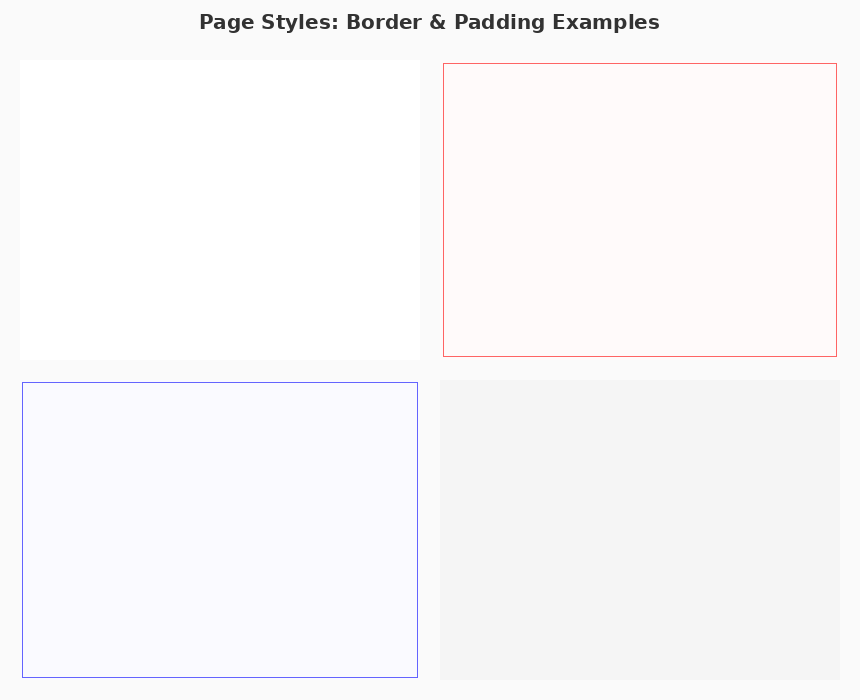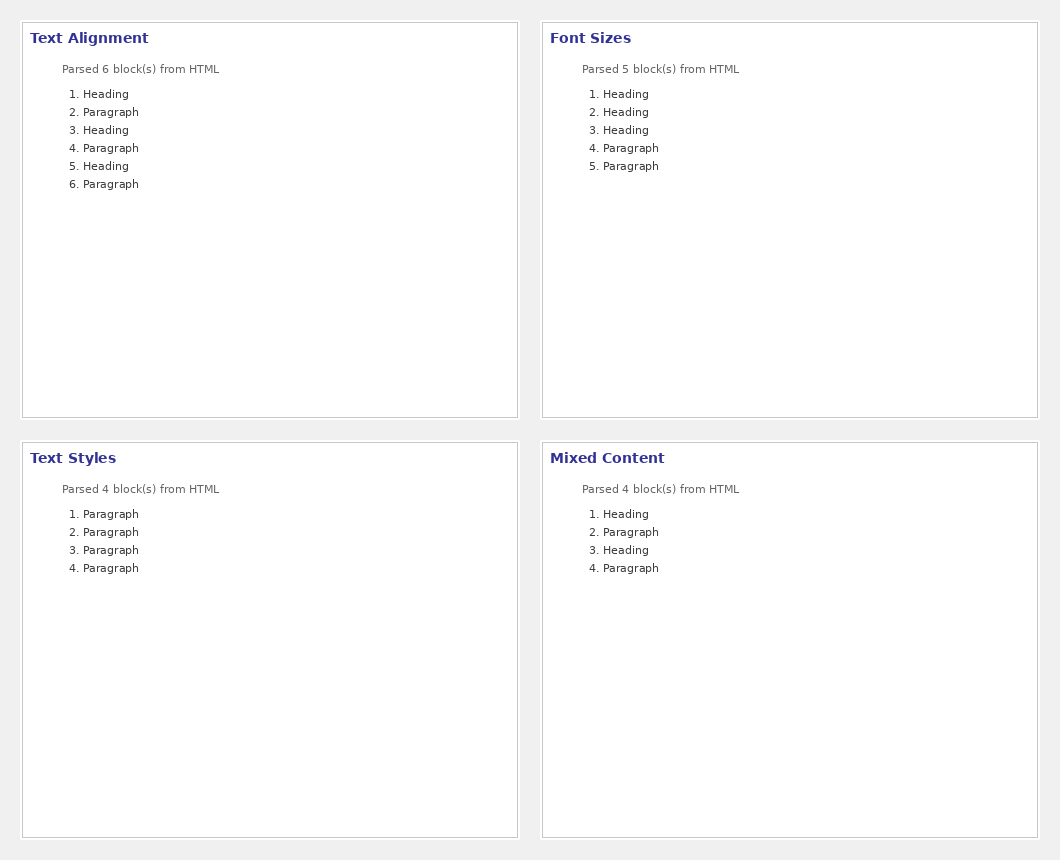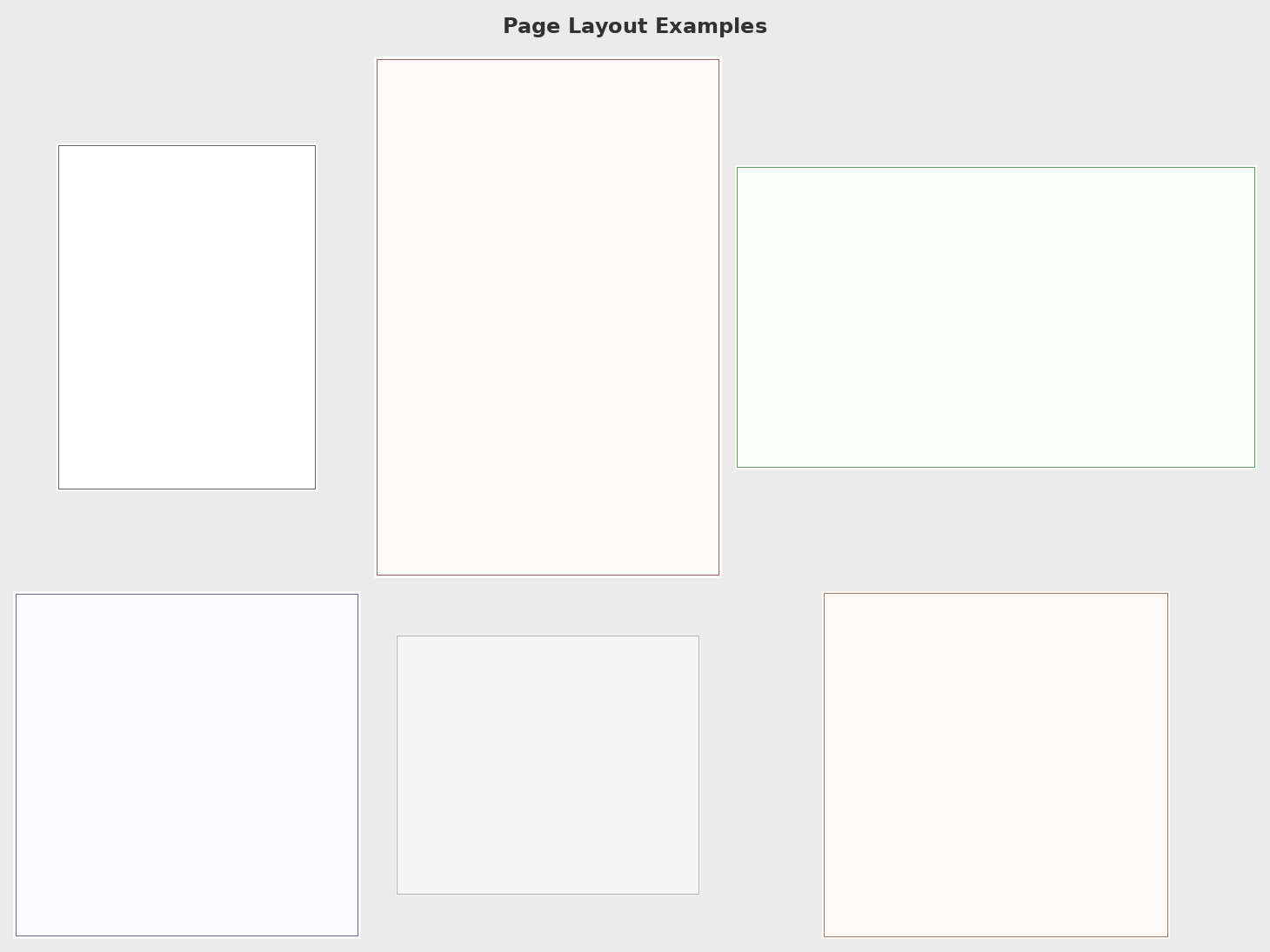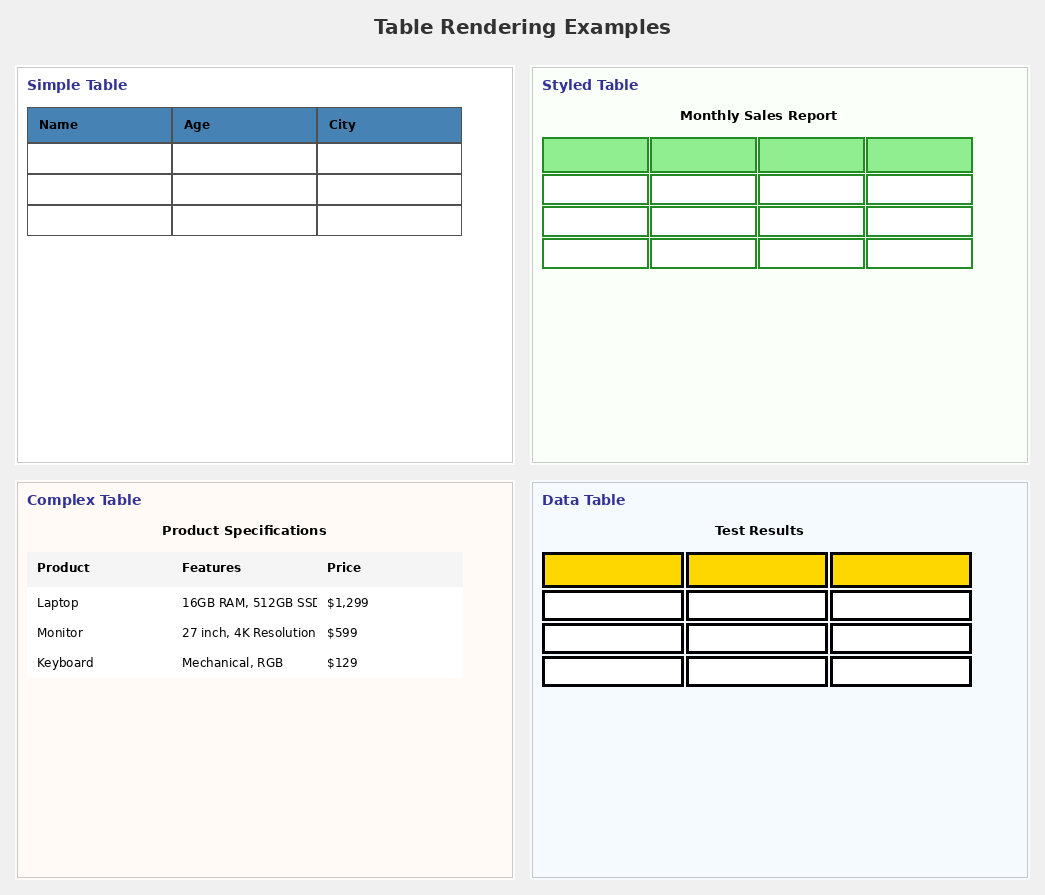All checks were successful
Python CI / test (push) Successful in 6m36s
PyWebLayout
Project Status
📋 Note: Badges show results from the commit referenced in the URLs. Red "error" badges indicate build failures for that specific step.
Description
PyWebLayout is a Python library for HTML-like layout and rendering to paginated images. It provides a flexible page rendering system with support for borders, padding, text layout, and HTML parsing.
Key Features
Page Rendering System
- 📄 Flexible Page Layouts - Create pages with customizable sizes, borders, and padding
- 🎨 Styling System - Control backgrounds, border colors, and spacing
- 📐 Multiple Layouts - Support for portrait, landscape, and square pages
- 🖼️ Image Output - Render pages to PIL Images (PNG, JPEG, etc.)
Text and HTML Support
- 📝 HTML Parsing - Parse HTML content into structured document blocks
- 🔤 Font Support - Multiple font sizes, weights, and styles
- ↔️ Text Alignment - Left, center, right, and justified text
- 📖 Rich Content - Headings, paragraphs, bold, italic, and more
- 📊 Table Rendering - Full HTML table support with headers, borders, and styling
Architecture
- Abstract/Concrete Separation - Clean separation between content structure and rendering
- Extensible Design - Easy to extend with custom renderables
- Type-safe - Comprehensive type hints throughout the codebase
Installation
pip install pyWebLayout
Quick Start
Basic Page Rendering
from pyWebLayout.concrete.page import Page
from pyWebLayout.style.page_style import PageStyle
# Create a styled page
page_style = PageStyle(
border_width=2,
border_color=(200, 200, 200),
padding=(30, 30, 30, 30), # top, right, bottom, left
background_color=(255, 255, 255)
)
page = Page(size=(600, 800), style=page_style)
# Render to image
image = page.render()
image.save("my_page.png")
HTML Content Parsing
from pyWebLayout.io.readers.html_extraction import parse_html_string
from pyWebLayout.style import Font
# Parse HTML to structured blocks
html = """
<h1>Document Title</h1>
<p>First paragraph with <b>bold</b> text.</p>
<p>Second paragraph with more content.</p>
"""
base_font = Font(font_size=14)
blocks = parse_html_string(html, base_font=base_font)
# blocks is a list of structured content (Paragraph, Heading, etc.)
Visual Examples
The library supports various page layouts and configurations:
Examples
The examples/ directory contains working demonstrations:
Getting Started
- 01_simple_page_rendering.py - Introduction to the Page system
- 02_text_and_layout.py - HTML parsing and text rendering
- 03_page_layouts.py - Different page configurations
- 04_table_rendering.py - HTML table rendering with styling
- 05_table_with_images.py - Tables with embedded images
Advanced Examples
- html_multipage_simple.py - Multi-page HTML rendering
- html_multipage_demo_final.py - Complete multi-page layout
- html_line_breaking_demo.py - Line breaking demonstration
Run any example:
cd examples
python 01_simple_page_rendering.py
See examples/README.md for detailed documentation.
Documentation
- ARCHITECTURE.md - Detailed explanation of Abstract/Concrete architecture
- examples/README.md - Complete guide to all examples
- examples/README_HTML_MULTIPAGE.md - HTML rendering guide
- API Reference - See docstrings in source code
License
MIT License
Author
Duncan Tourolle - duncan@tourolle.paris
Languages
Python
100%