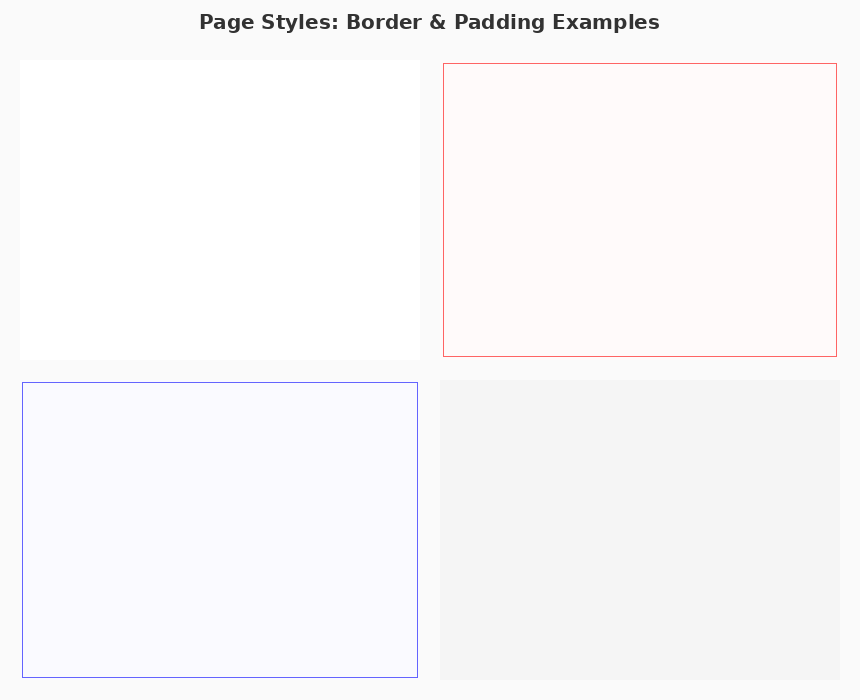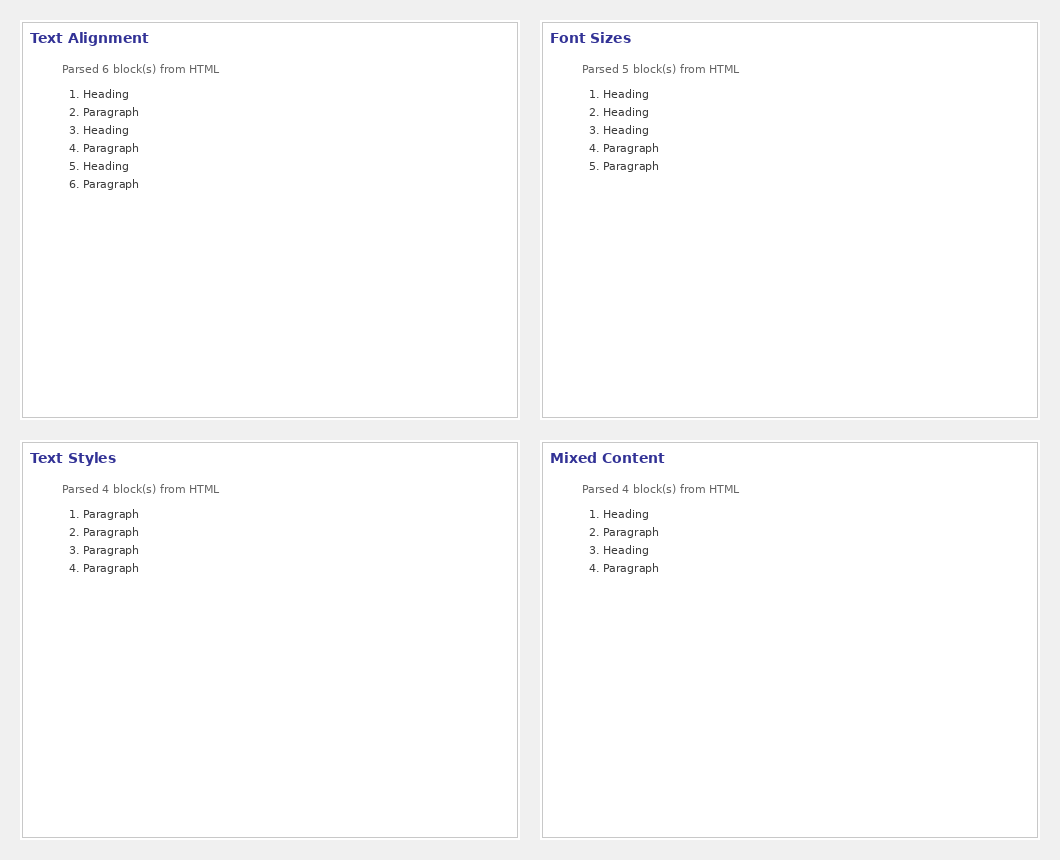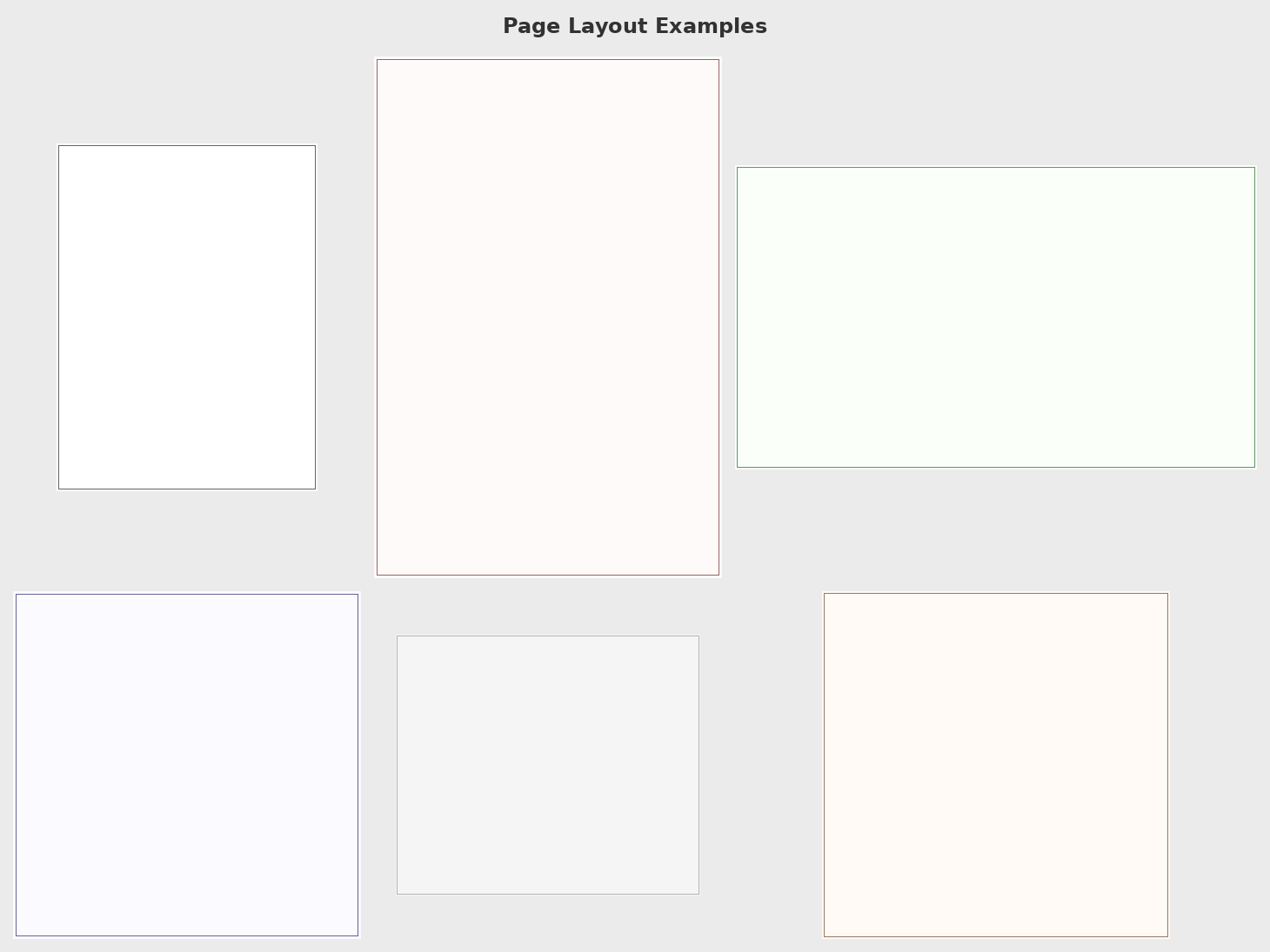2.2 KiB
PyWebLayout Examples
This directory contains example scripts demonstrating the pyWebLayout library.
Getting Started Examples
These examples demonstrate the core rendering capabilities of pyWebLayout:
01. Simple Page Rendering
01_simple_page_rendering.py - Introduction to the Page system
python 01_simple_page_rendering.py
Demonstrates:
- Creating pages with different styles
- Setting borders, padding, and backgrounds
- Understanding page layout structure
- Basic rendering to images
02. Text and Layout
02_text_and_layout.py - HTML parsing and text rendering
python 02_text_and_layout.py
Demonstrates:
- Parsing HTML content
- Text alignment options
- Font sizes and styles
- Document structure
03. Page Layouts
03_page_layouts.py - Different page configurations
python 03_page_layouts.py
Demonstrates:
- Various page sizes (portrait, landscape, square)
- Different aspect ratios
- Border and padding variations
- Color schemes
Advanced Examples
HTML Rendering
These examples demonstrate rendering HTML content to multi-page layouts:
html_line_breaking_demo.py - Basic HTML line breaking demonstration
html_multipage_simple.py - Simple single-page HTML rendering
html_multipage_demo_final.py - Complete multi-page HTML rendering with headers/footers
For detailed information about HTML rendering, see README_HTML_MULTIPAGE.md.
Running the Examples
All examples can be run directly from the examples directory:
cd examples
python 01_simple_page_rendering.py
python 02_text_and_layout.py
python 03_page_layouts.py
Output images are saved to the docs/images/ directory.
Additional Documentation
README_HTML_MULTIPAGE.md- HTML multi-page rendering guide../ARCHITECTURE.md- Detailed explanation of the Abstract/Concrete architecture../docs/images/- Rendered example outputs
Debug/Development Scripts
Low-level debug and rendering scripts have been moved to the scripts/ directory.